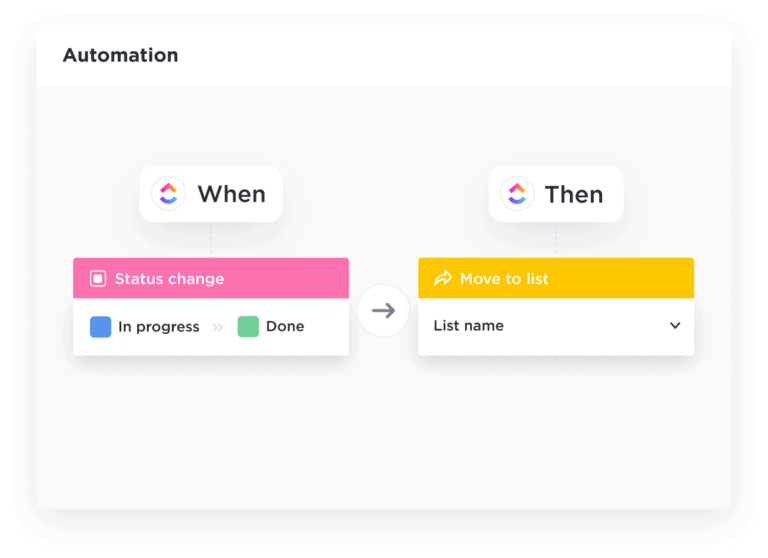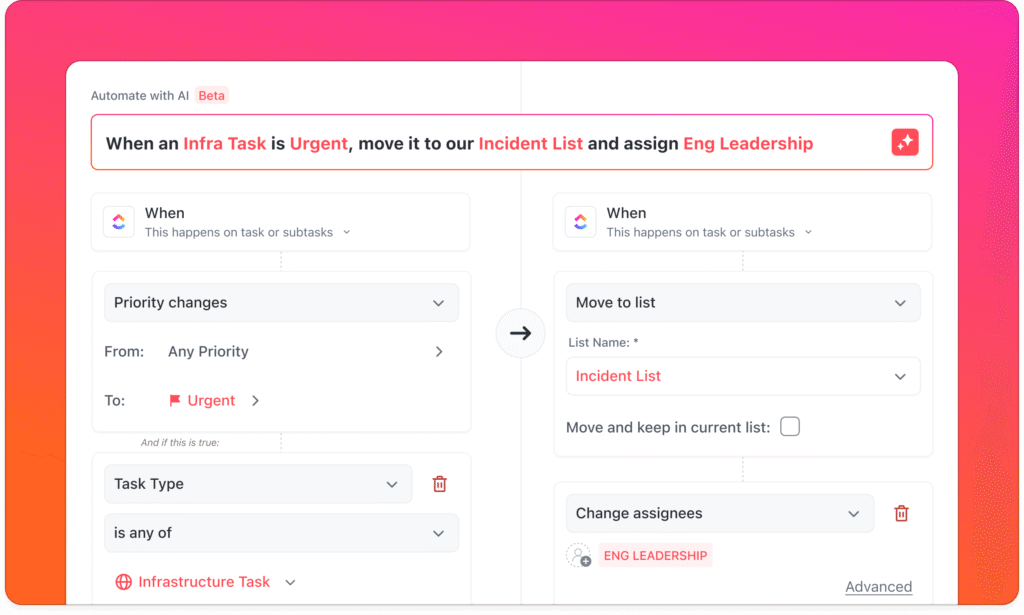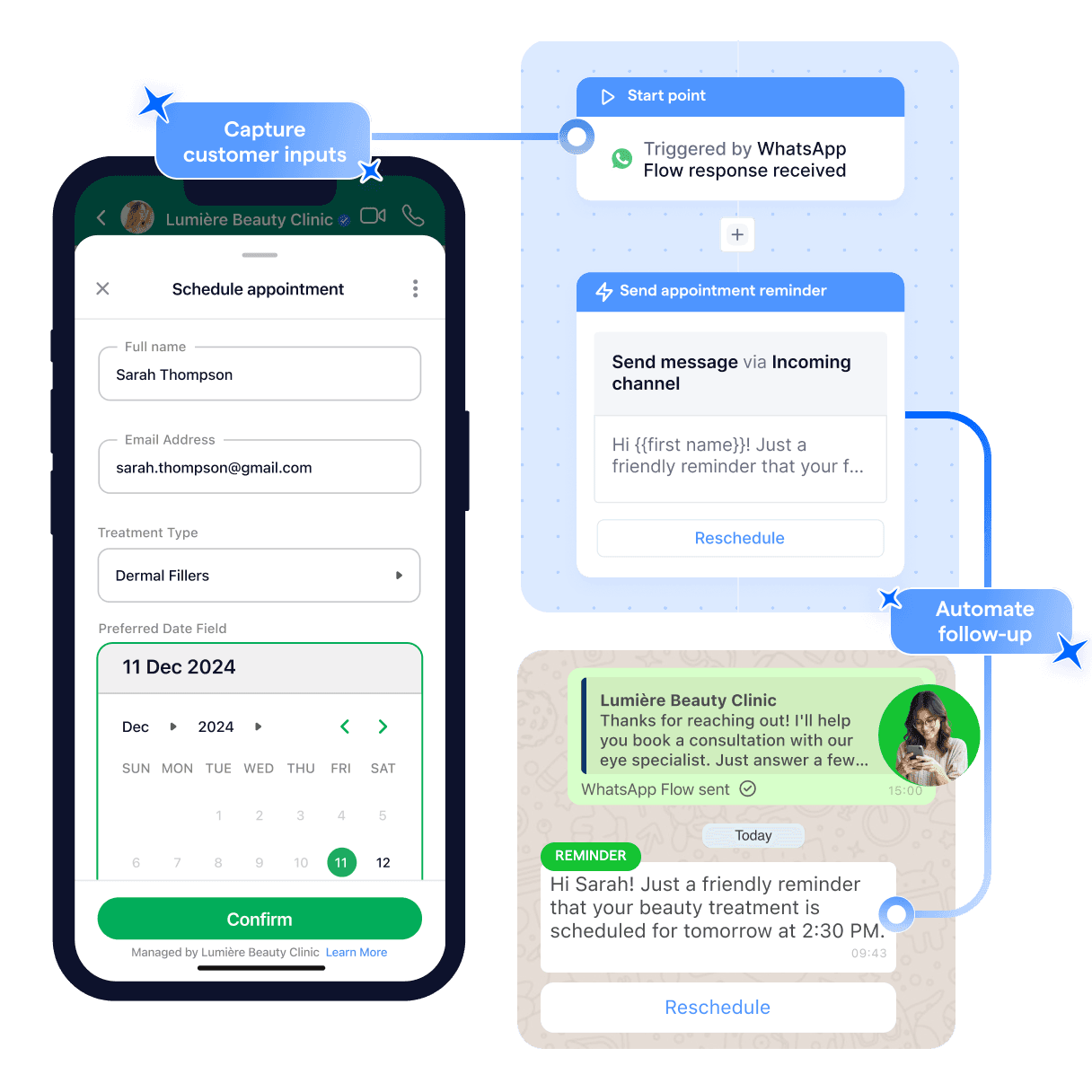For most small businesses and teams, automation feels like a buzzword. Something meant for big tech firms, not everyday service providers, creative agencies, or local SMEs.
But here’s the truth: the most effective businesses today aren’t necessarily the biggest, they’re just the most efficient.
Workflow automation is what helps a two-person team operate like a five-person one. It’s how you avoid chasing the same lead twice, manually following up on overdue tasks, or forgetting who was supposed to do what. It’s not about removing people. It’s about removing the busywork that stops people from doing their best work.
And yet, most businesses get automation wrong.
Some never start because they think it’s too technical. Others overbuild too quickly, wiring up a mess of tools with no strategy. Then there are those who treat automation like a one-time setup, only to abandon it the moment it breaks.
At Digital Sage, we’ve built automation into our everyday workflows: for content, client work, internal ops, and reporting. This isn’t about theory. It’s what we actually use to keep things moving, without chaos.
Let’s explore what a good automation flow looks like, where most businesses stumble, and how you can start building something sustainable.
Key Takeaways
You don’t need to automate everything: just the right things.
Good automation flows reflect your real process, not what a tool says you should do.
ClickUp and Relay.app are powerful tools that make automation accessible to small teams.
Automation should feel invisible, not disruptive.
Most importantly, it should always serve the team: not replace them.
Why Automation Breaks (and How to Avoid It)
A lot of teams jump into automation for the wrong reason: a shiny new tool, a blog post they read, or a fear of “falling behind.”
Here’s the problem. Tools are just that; tools. If you automate a messy process, you just make a mess faster. Clearly defining business rules and business logic is essential before automating any workflow.
Common mistakes:
Automating too soon, before defining the actual steps
Building flows that no one knows how to update or troubleshoot
Creating disconnected tools with no central system
Relying too heavily on email for workflows
A good automation flow starts with clarity. What’s the actual journey you want a lead, task, or client to go through? Once you’ve mapped the process, then you automate.
A Real-World Example: Our Internal Task Automation
At Digital Sage, automation doesn’t just power what we deliver externally: it keeps our internal operations running smoothly too. And we do it all inside ClickUp.
One of the simplest but most impactful flows we use is for internal task intake and execution.
When a team member fills out a request form or submits a brief—say, for a new landing page or a content piece—it automatically creates a new task in the appropriate ClickUp board. That task comes pre-filled with relevant tags, assignees, subtasks, and due dates based on the type of work. These are tasks that can include updating website content, designing graphics, or scheduling social media posts, all automated to streamline our process.
Here’s how it typically works:
The task is auto-assigned depending on the request type (e.g. design, development, content).
Due dates are calculated dynamically based on complexity or timeline preferences selected in the form.
Each task includes predefined checklists, so nothing gets missed during handover or delivery.
If the task sits in the same status too long or approaches its deadline, a built-in automation sends a nudge to the responsible team member; no manual chasing required.
Every Friday, a recurring automation pulls all pending items into a tidy sprint summary so the team enters Monday with clarity, not clutter. This ensures everyone is prepared for the next step in their work.
It’s a system that’s custom to how we work: not a rigid one-size-fits-all approach. The result? Fewer dropped balls, faster turnaround, and a team that knows exactly what’s moving and what needs attention across the workflow.
Industry-Specific Automation: Real-World Applications
Business process automation is a game-changer across a wide range of industries, not just in tech or startups. No matter your sector, there are business processes that can be streamlined, saving time and reducing human error. Here’s how automation is making a real impact in different fields:
Finance: Process automation is a must-have in finance, where accuracy and compliance are critical. For example, automating invoice approvals and expense reporting eliminates manual data entry, speeds up the approval process, and ensures every transaction is logged for audit purposes. This kind of business process automation reduces the risk of mistakes and frees up your finance team to focus on more strategic work.
Healthcare: In healthcare, automation is a powerful tool for managing patient records, appointment scheduling, and insurance claims. Automating these business processes means less paperwork, faster patient onboarding, and fewer administrative bottlenecks. The result is a smoother workflow for staff and a better experience for patients.
Retail: Retailers use automation to handle inventory management, order processing, and customer queries. For example, when a product is low in stock, an automated workflow can trigger a reorder or notify the purchasing team. This ensures shelves stay stocked and customers get what they need, without the manual process of constant inventory checks.
Customer Service: Automation is one of the most effective ways to handle high volumes of customer queries. Chatbots and automated ticketing systems can answer common questions, route requests to the right team members, and keep customers updated on the status of their issues. This business process automation leads to faster response times and happier clients.
Human Resources: HR teams rely on automation for onboarding processes, leave approvals, and performance review reminders. Automating these repetitive tasks ensures nothing falls through the cracks and gives HR more time to focus on people, not paperwork.
No matter your industry, the right process automation can be tailored to your unique workflow. The key is to identify the business processes that are repetitive, rule-based, and prone to human error—then use automation to handle the heavy lifting. The result? More efficient operations, fewer mistakes, and a team that can focus on what really matters.
What Makes a Good Automation Flow?
A solid automation system is quietly efficient. It shouldn’t interrupt you. It should support you.
Here’s what we’ve found to be true:
Every step should have a human fallback. If automation fails, someone should know.
It should be easy to tweak. No one wants to call a developer just to change a rule. Business rules and business logic should be straightforward to adjust as your needs evolve.
It should reflect your actual workflow. Don’t over-engineer.
It should notify the right person at the right time. Not everyone needs every update.
Consistency and efficiency is the hallmark of a well-designed automation flow.
A great automation flow acts as a good assistant. As a silent partner, you barely notice it, but things just get done. It is important for automation to be quietly efficient so that your team can focus on higher-value work without unnecessary distractions.
Best Tools to Start With
Here are the ones we’ve tested, used, or seen in action across Brunei and Southeast Asia SMEs. Workflow automation tools are essential for streamlining business processes, improving efficiency, and reducing manual work.
Best for: Task and project management, workflows, automation triggers
Why we like it: Flexible enough for content, operations, marketing, and sales without needing five other apps, and very easy to use for various business functions.
Common uses: Auto-assigning tasks, sending reminders, updating statuses, generating subtasks. Use cases include automating onboarding checklists, managing editorial calendars, and tracking sales pipelines.
Best for: Cross-platform automation (like Zapier, but more visual and team-friendly)
Why we like it: You can build logic like “If X happens in ClickUp, then Y should happen in Gmail or WhatsApp.” Relay.app can also be used as a no-code tool or code tool for automating business processes.
Common uses: Sending follow-ups, task reminders, updating CRMs, bridging systems. Use cases include syncing data between apps, automating approval workflows, and integrating with Microsoft and Office 365 platforms.
Best for: Fast lead capture and direct communication
When paired with tools like Zoho CRM or Relay.app, you can auto-capture leads and tag them by campaign, even when they come through WhatsApp. WhatsApp Business can be used as a code tool or no-code tool for automating communication workflows. Use cases include automating appointment reminders, customer support, and lead qualification.
Many workflow automation tools, including those from Microsoft and integrations with Office 365, make it simple to connect your existing systems and automate repetitive tasks. With the right setup, you can save up to 80% of the time spent on manual processes and reduce operational costs significantly.
You don’t need all of these. Start with one. Map your manual process first. Then layer automation slowly.
Where Most Teams Go Wrong
Automation isn’t about tech. It’s about systems.
Here are the most common mistakes teams make with automation:
Overengineering the Flow
You set up 10 steps, 3 integrations, and 5 triggers. When one breaks, everything falls apart.
Fix: Start small. Automate only the part that’s repetitive and stable, and the process will be easier to maintain. Integrate automation into the workflow gradually to avoid unnecessary complexity.
Too Many Notifications
Every task sends 5 emails. People tune out.
Fix: Be intentional. Send alerts only when action is needed.
No Accountability and the Lack of IT Department Oversight
If no one owns the flow, no one fixes it when it breaks. Sometimes, the IT department is left managing automation or support tickets without clear ownership.
Fix: Assign someone to be the “flow owner.” Not forever, just someone who checks in once in a while.
Tool Fatigue and Frequent Code Changes
Switching between too many apps breaks your flow more than it helps. Managing frequent code changes in automated systems can also introduce new bugs and increase maintenance overhead.
Fix: Consolidate. Use ClickUp or a CRM with built-in automations. Add tools only when truly needed.
Automating Account Management Without Proper Controls
Automating user account management or password resets can lead to security risks if not handled carefully.
Fix: Ensure proper checks and balances are in place when automating account-related processes.
What You Should Automate
Not everything can (or should) be automated. But these are great places to start:
Task Assignments: When a new lead comes in, assign a sales task.
Reminders: If a proposal hasn’t been replied to in 3 days, send a follow-up.
Status Updates: Move projects forward based on checklist completion.
Internal Handoffs: When design finishes, notify copy to begin.
Lead Logging: When someone fills a form, tag and store the lead automatically.
Key areas for automation include finance processes and software development, where automating tasks such as invoice approvals, data handling, testing, and tests can greatly improve efficiency and reduce errors. Property management is another industry where you need to automate repetitive tasks to handle data-intensive operations and maximize profits. Use automation for tasks such as reminders, approvals, and quality assurance to streamline your workflow.
Focus on repetitive, low-decision tasks. That’s where the time savings happen.
What We Don’t Automate (And Why)
Some things are better left manual:
Writing thoughtful replies
Strategic decision-making
Creative brainstorming
High-touch client updates
Automation supports your work, it doesn’t replace your brain or your relationships.
Conclusion
You don’t need to build a robot army. You just need to stop doing the same things over and over by hand. Good automation gives you time back, keeps your team aligned, reduces dropped balls, and helps you grow without hiring too fast. It is a powerful way to streamline operations and improve efficiency. If it feels overwhelming, start with one workflow. Map the workflow, clean it up, and then automate the steps that make sense by integrating automation into the business process. And always build systems for humans first and the best results will follow. Tech should support people, not the other way around.
FAQ
Is automation only useful for large teams? Not at all. In fact, small teams benefit the most. One or two people can run like a five-person team with the right setup. As a small business owner, automation can help you maximize efficiency.
Do I need to hire a developer to set up automation? No. Tools like ClickUp and Relay.app are no-code or low-code, making them easy to use even if you don’t have a technical background. If you know your process well, you can build the automation yourself or get help from someone like us. You need to clearly define your goals and understand your workflow for the best results.
Will automation make my business impersonal? Only if you let it. The goal isn’t to remove people, it’s to remove busywork so you can be more personal where it matters.
What’s the first thing I should automate? Start with your biggest time waster. For most, that’s reminders, follow-ups, or lead tracking. The most common automation scenarios involve repetitive tasks that slow down the process.
Can Digital Sage help with this? Yes. We build smart, no-fuss automation flows for SMEs in Brunei and Southeast Asia, based on your actual process; not just what the tool says.
What are the most common use cases or challenges in automation? The most common use cases include automating approval processes, employee onboarding, and lead management. Challenges often involve mapping the process accurately and ensuring the tools are easy to use for your team.
Want to automate your work without the chaos?
Let’s build a smarter system that reflects how your business actually runs. No fluff, no overwhelm. Just clean, functional flows that save you hours each week.