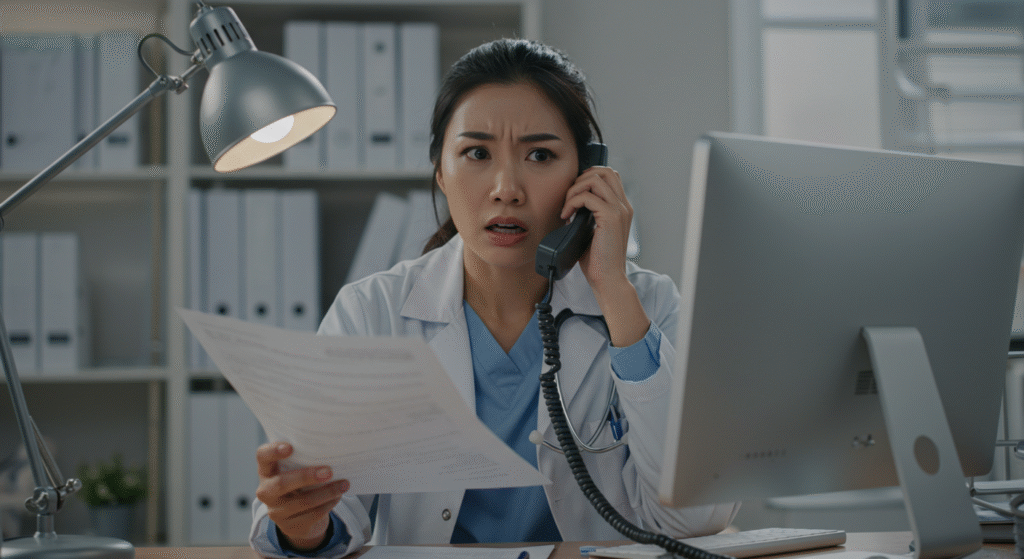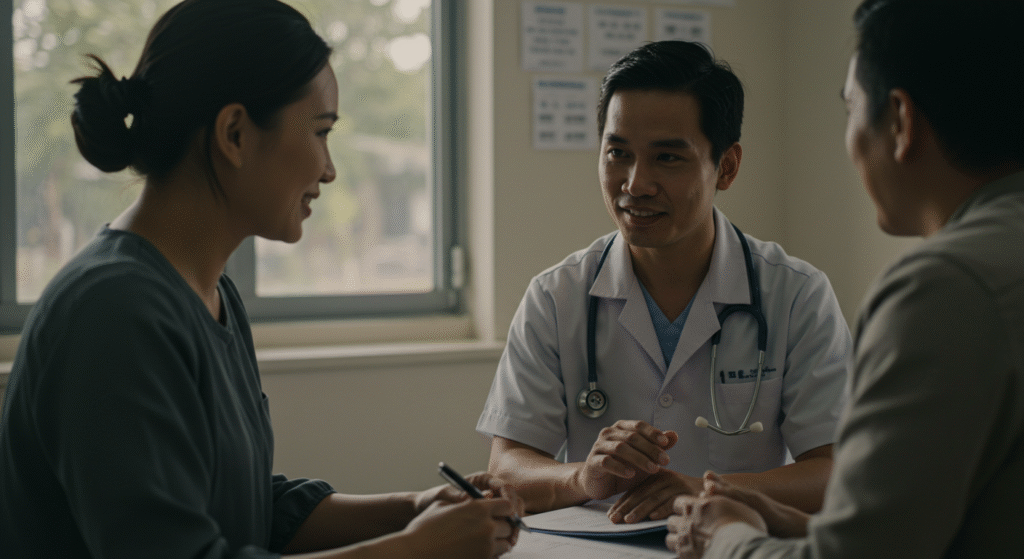Your business just invested thousands in a client portal system. The demo was impressive, the features looked comprehensive, and you imagined clients logging in regularly to access documents, track project progress, and communicate seamlessly with your team.
Six months later, the reality is disappointing. Only 30% of clients have logged in more than once. Most still email documents directly instead of using the upload feature. Your team spends more time explaining how to use the portal than the old system saved, and clients complain that it’s “another password to remember.”
This scenario repeats across Brunei businesses every year. Companies invest in client portals, project management systems, and communication platforms expecting to streamline relationships and improve efficiency. Instead, they create additional complexity that frustrates both clients and staff while failing to deliver promised benefits.
The problem isn’t with the technology itself. It’s with how businesses think about, implement, and integrate these systems into their existing client relationships.
Key Takeaways
Most client portal failures result from implementation problems, not technology limitations
Client adoption requires solving real problems, not adding features for their own sake
System complexity often exceeds client needs and creates barriers rather than solutions
Integration with existing workflows matters more than standalone functionality
Training and change management determine success more than system capabilities
Cultural fit with Brunei business practices affects adoption rates significantly
What Are Client Portals, and Why Do They Matter?
A client portal is a secure online platform that gives clients direct access to important information, services, and support related to their business relationship. Client portals, sometimes called customer portals, are designed to streamline the customer experience by centralizing communication, document sharing, and account management in one convenient location.
The core benefits of client portals are clear: they improve communication by providing a single point of contact, increase efficiency by automating routine tasks, and boost customer satisfaction by empowering clients with self-service options. With a client portal, businesses can offer clients 24/7 access to their account information, project updates, and support resources, reducing the need for back-and-forth emails or phone calls.
A well-designed portal is more than just a digital filing cabinet—it’s a tool for enhancing the customer experience, building trust, and delivering faster, more personalized service. As client expectations evolve, having a client portal is becoming essential for businesses that want to stay competitive and responsive to the needs of the customer. Ultimately, a client portal is a win-win: clients enjoy greater transparency and convenience, while businesses benefit from streamlined processes and stronger relationships.
The Common Client Portal Trap
Common Mistakes When Selecting a Client Portal
When building a client portal, it’s easy to fall into several traps. Here are some of the most common mistakes:
Focusing only on price and ignoring essential features
Overlooking integration with existing tools
Neglecting security and compliance requirements
Underestimating the importance of customization
Choosing a solution that doesn’t scale with your business
One of the most significant mistakes is underestimating the importance of planning and best practices when building a client portal. Following best practices can help you avoid these pitfalls and ensure a smoother implementation.
The Dangers of Overcomplicating Your Portal
Complexity can be a major barrier to a positive user experience. Processes and features can be unnecessarily complex, which can be frustrating for the client and the team managing the portal. For the client, this often leads to confusion and the risk of disengagement, and the overall satisfaction with your service can drop.
If you want to avoid losing clients, make sure you don’t overcomplicate your portal’s design or workflow.
Building Solutions for Problems That Don’t Exist
Many businesses choose client portals based on what seems impressive during sales demonstrations rather than focusing on building a client portal that actually solves their specific client communication challenges.
Common selection mistakes:
Feature obsession over problem-solving focus
Vendor promises that don’t match actual client behavior patterns
Technology-first thinking instead of relationship-first planning
Generic solutions that ignore industry-specific needs
Following best practices for implementing client portals can help avoid these common pitfalls and ensure the solution truly meets client needs.
The result: Sophisticated systems that nobody uses because they don’t address real friction points in client relationships, with one of the most common mistakes being a mismatch between features and actual client requirements.
Overcomplicating Simple Processes
Client portals often fail because they make simple interactions unnecessarily complex, negatively impacting the user experience. What used to be a quick email exchange becomes a multi-step login process that clients find frustrating rather than helpful.
Complexity creep indicators:
Multiple login requirements for basic information access
Confusing navigation that can be unnecessarily complex and can be difficult for users to understand for the simplest tasks
Redundant features that duplicate existing communication methods and can be confusing
Administrative overhead that can be increased rather than reduced, adding unnecessary steps
Client perspective: If the new system requires more effort for the client and the process is more complicated than before, adoption will remain low regardless of technical capabilities. If you want to avoid this, focus on streamlining processes and prioritizing user experience to ensure your portal is easy to use.
Real-World Failure: How a Brunei Clinic’s Patient Portal Backfired
The Vision
A growing medical clinic wanted to improve patient communication and reduce administrative workload. They invested in a comprehensive customer portal app that promised to handle appointment scheduling, test result delivery, billing inquiries, and treatment plan communication.
The system offered impressive features: automated appointment reminders, secure messaging, document sharing, support tickets, to do lists, email notifications, and integration with their medical records system. The portal and its client portal features, customer portal features, and self service portal capabilities empowered patients to manage their accounts independently. The vendor demonstrated how the portal would reduce phone calls, streamline administrative tasks, and improve patient satisfaction.
The Implementation Reality
Month 1 – Technical Deployment: The clinic focused primarily on system setup and staff training. They configured features, imported patient data, and prepared user accounts. What they didn’t do was involve customers in the planning process or understand their actual communication preferences.
Month 2 – Patient Rollout: The clinic announced the new portal through email and during appointments. They provided login instructions and encouraged customers to create accounts. Initial response seemed positive, with 60% of customers setting up accounts within the first month.
Month 3 – Adoption Problems: Usage patterns revealed serious problems. Most customers logged in once but never returned. Phone calls to the clinic actually increased as customers called for help using the portal. Staff spent significant time providing technical support instead of focusing on medical care.
What Went Wrong
Cultural mismatch: Many of the clinic’s customers, particularly older adults, preferred direct phone communication over digital platforms. The portal didn’t accommodate this customer preference or provide alternatives.
Complexity overload: Simple tasks like requesting prescription refills required multiple steps that customers found confusing compared to a quick phone call.
Integration failures: The portal existed separately from customers’ natural communication habits rather than enhancing existing relationships.
Training gaps: Staff received technical training but weren’t prepared to help customers with adoption challenges or resistance.
The Hidden Costs
Direct financial impact:
System investment: $12,000 initial setup plus $200 monthly fees
Staff training time: 40 hours at $25/hour = $1,000
Patient support overhead: 15 hours weekly managing portal issues = $19,500 annually
Total first-year cost: $32,900 for a system that reduced efficiency
Indirect business impact:
Patient frustration leading to negative reviews and reduced referrals
Staff stress from managing technology problems instead of providing care
Reputation concerns as the clinic appeared to prioritize technology over patient relationships
Opportunity cost from time spent on portal management instead of patient care
What Success Would Have Looked Like
A patient-centered approach would have started with understanding actual patient communication preferences and designing solutions around their needs. It would also make it easy for customers to access and use portal features, such as booking appointments, accessing information, or communicating with staff:
Patient research: Surveying patients about current communication satisfaction and preferences before selecting technology
Gradual rollout: Starting with patients who expressed interest in digital tools rather than forcing universal adoption
Hybrid approach: Maintaining phone and in-person options while offering digital alternatives for those who preferred them
Success metrics: Measuring patient satisfaction and staff efficiency rather than just portal login statistics
Total prevention cost: 20-25 hours of patient research and gradual implementation planning worth $2,000-$3,000
Actual failure cost: $32,900 plus immeasurable patient relationship damage
Why Most Systems Miss the Mark
Solving Vendor Problems, Not Client Problems
Many client portal systems are designed to solve problems that vendors assume businesses have rather than problems that actually exist in client relationships. A client portal can streamline communication, improve collaboration, and increase operational efficiency, but it must address the real needs of your clients to be effective.
Vendor assumption: Clients want centralized access to all project information
Client reality: Most clients only need specific information at specific times, so your client portal should be able to provide tailored access and features to meet those needs. With the right configuration, you can also set up automated workflows so your client receives timely updates or support, such as creating a ticket for issue tracking.
Vendor assumption: Businesses want to reduce direct client communication
Client reality: Personal relationships remain crucial for trust and satisfaction. Your clients benefit from a portal in which communication tools are integrated, allowing for personalized and efficient interactions. A well-designed portal ensures your client feels supported and valued.
Vendor assumption: Complex features demonstrate value
Client reality: Simple solutions that work consistently provide more value. Focus on features to simplify onboarding, document sharing, and support so your clients will be able to access what they need without unnecessary complexity.
Ignoring the Learning Curve Tax
Every new system imposes learning costs on both clients and staff. Successful implementations account for these costs upfront rather than discovering them after launch.
Learning curve components:
Initial setup time for both business and clients
Adoption resistance from people comfortable with existing methods
Training requirements for ongoing system changes and updates, which are closely tied to user experience—an intuitive user experience can significantly reduce training time and improve onboarding effectiveness
Support overhead during transition periods
Break-even calculation: New systems must provide enough efficiency gains to offset learning curve costs plus ongoing maintenance requirements.
What Actually Makes Client Portals Successful
Starting with Client Needs, Not System Features
Successful client portal implementations begin by identifying specific communication problems that technology can solve better than current methods, making it easier for customers to access information and interact with your business. Understanding the needs of your customers ensures the client portal can be tailored for the best user experience, security, and branding.
Needs assessment questions:
What client communication currently takes the most time, and the most resources?
Which information requests happen repeatedly for the portal and other channels?
Where do misunderstandings most commonly occur with the client portal?
What communication preferences do different client segments have, and can be addressed with the portal?
With the right needs assessment, you will be able to design the portal and its features for the specific requirements of your customers. Portal features can be customized for the unique needs of your business, and the flexibility can be extended with the integration of additional tools.
Problem-solution mapping: Each portal feature should address a specific, documented communication challenge rather than adding capability for its own sake.
Designing for Your Actual Clients
Generic portal solutions often fail because they’re designed for average users who don’t represent your specific client base or address the unique needs of your clients.
Client-centered design considerations:
Age demographics affecting technology comfort levels for your clients
Industry context influencing communication expectations tailored to your clients
Cultural preferences around formality, directness, and relationship building with your clients
Device usage patterns determining mobile vs. desktop optimization priorities for your clients
Brunei-specific factors:
Relationship-first culture requiring personal connection alongside digital efficiency for your clients
Multi-generational businesses with varying technology adoption rates among your clients
Language preferences between English and Malay for different communication types used by your clients
Privacy expectations around business and personal information sharing for your clients
Integration Over Replacement
The most successful client portals enhance existing relationships rather than attempting to replace human interaction entirely.
Integration strategies:
Complementing phone and email rather than eliminating them
Automating routine communications with the integration of notification tools while preserving personal touch for strategic discussions
Providing self-service options for clients who prefer them without forcing universal adoption
Maintaining multiple communication channels with the flexibility to accommodate different preferences and situations
Industry-Specific Portal Success Strategies
Professional Services: Focus on Document Management
Law firms, accounting practices, and consultants benefit most from portals that streamline document sharing and project status communication.
Success factors for professional services:
Security emphasis addressing client confidentiality concerns
Document version control for the most accurate and up-to-date information preventing confusion about current information
Progress visualization helping clients understand complex process stages
Deadline management keeping both parties aligned on timing requirements
Healthcare: Patient Communication Enhancement
Medical practices need portals that improve patient relationships rather than creating barriers to care access.
Healthcare portal success elements:
Appointment scheduling integration with existing practice management systems
Test result delivery with context and follow-up instructions for the best patient understanding
Prescription management streamlining refill requests and pharmacy coordination
Emergency contact preservation maintaining direct access for urgent situations
Creative Services: Client Collaboration Tools
Design agencies, marketing firms, and creative professionals need portals that facilitate collaboration without stifling creative processes.
Creative industry considerations:
Visual feedback systems for design and creative review processes
Version control for the management of creative assets and project iterations
Timeline communication managing client expectations during creative development
Approval workflows streamlining decision-making without bureaucracy
Customer Portal Software: Overview and Options
Types of Portal Solutions
When it comes to customer portal software, businesses have a wide range of options to choose from. Solutions range from basic platforms that focus on simple document sharing and communication, to advanced systems that include project management, billing, analytics, and more. The main types of portal software include cloud-based platforms, which offer flexibility and easy access from anywhere; on-premise solutions, which provide greater control and security for sensitive data; and hybrid models that combine the strengths of both approaches.
For example, a business looking for robust project management and client collaboration features might consider a platform like SuiteDash, while those seeking a straightforward, budget-friendly solution could opt for SuperOkay. The right customer portal for your business will depend on your specific needs, the complexity of your workflows, and your long-term growth plans.
Key Considerations When Choosing Software
Selecting the best customer portal software involves more than just comparing features. Key factors to consider include the user interface—how easy and intuitive the portal is for clients to use—as well as customization options that let you tailor the portal to your brand and processes. Security measures are critical, especially when handling sensitive client data; look for features such as data encryption, secure login protocols, and granular access controls.
Integration capabilities are also essential, as the portal should work seamlessly with your existing tools, such as CRM systems, email marketing platforms, and payment gateways. Scalability is another important consideration, ensuring the portal can grow with your business and adapt to changing client needs. By focusing on these areas, you can choose a customer portal that not only meets your current requirements but also supports your long-term goals.
Popular Platforms and Their Strengths
There are several well-known customer portal software platforms, each with unique strengths. Zendesk is a popular choice for businesses that need advanced customer support and ticketing features, making it ideal for service-oriented organizations. Zoho Creator stands out for its flexibility, allowing businesses to build custom portals without needing to write code. Zapier excels at automation, enabling you to connect your portal with thousands of other apps and streamline workflows.
Other notable options include Clinked and Ideagen Huddle, which are strong in secure document sharing and team collaboration, and SuiteDash, which offers an all-in-one solution for project management, billing, and client communication. SuperOkay is favored by businesses seeking a simple, affordable portal for client interactions. By carefully evaluating the strengths of each platform, you can select the customer portal software that best fits your business model, enhances the client experience, and supports your team’s productivity.
The Technology Selection Framework
Evaluate Based on Problem-Solving Capability
Choose client portal technology based on how well it solves your specific communication challenges rather than feature comprehensiveness.
Selection criteria:
Problem alignment with documented communication issues and how the solution can be tailored to your needs
Implementation complexity relative to expected benefits
Client adoption likelihood based on your specific client demographics
Integration capability with existing business systems and workflows that can be customized
Consider Total Cost of Ownership
Portal costs extend far beyond initial setup fees to include training, support, customization, and opportunity costs during adoption periods.
Total cost components:
Initial setup and customization fees
Monthly or annual subscription costs
Staff training and change management time investment
Client support and adoption assistance requirements
Integration and maintenance ongoing technology costs
Need help evaluating whether client portal technology makes sense for your business? Digital Sage helps businesses assess communication challenges and determine whether technology solutions align with their specific client needs and business goals.
Plan for Gradual Implementation
Successful portal rollouts happen gradually with specific client segments rather than universal launches that overwhelm both staff and clients.
Phased implementation approach:
Pilot with tech-comfortable clients who can provide feedback
Refine based on real usage patterns and client suggestions
Expand to broader client base with proven processes and support systems
Maintain alternative options for clients who prefer traditional communication
Making Portals Work in Brunei’s Business Context
When adapting customer portal software for the Brunei market, it’s important to consider local cultural norms and user expectations. For the best user experience, ensure the portal supports local languages, aligns with Bruneian business practices, and meets regional security standards.
Balancing Efficiency with Relationship Building
Brunei’s relationship-focused business culture requires portal implementations that enhance rather than replace personal connections.
Cultural adaptation strategies:
Personal introductions to portal features rather than automated tutorials
Phone support availability for the clients who prefer direct assistance
Face-to-face training for the complex features or resistant clients
Relationship manager access for the maintenance of personal contacts alongside digital tools
Accommodating Multi-Generational Businesses
Many Brunei businesses involve multiple generations with different technology comfort levels and communication preferences.
Multi-generational considerations:
Training programs tailored for the different experience levels of each generation
Progressive disclosure showing simple features first before introducing complexity
Alternative workflows for the users who prefer traditional methods
Measuring Portal Success Beyond Usage Statistics
Focus on Business Outcomes
Portal success should be measured by business impact rather than just system usage metrics.
Meaningful success indicators:
Client satisfaction scores comparing before and after portal implementation
User experience evaluating intuitive design, ease of navigation, and overall usability
Communication efficiency measuring time saved on routine client interactions
Error reduction in document sharing and project communication
Staff productivity improvement in client management activities
Track Client Experience Metrics
Understanding how portals affect client relationships provides better success indicators than pure usage statistics.
Client experience measurements:
Response time improvements for client inquiries and requests
Communication clarity reducing misunderstandings and clarifications
Self-service adoption for clients who prefer independent access
User experience evaluating intuitive design, ease of navigation, and overall usability
Relationship satisfaction maintaining personal connection despite digital tools
Need help implementing client communication systems that actually work? Digital Sage helps businesses design communication solutions that enhance relationships rather than complicating them.
Conclusion
Client portals and communication systems fail most businesses because they’re implemented as technology solutions rather than relationship enhancement tools. The companies that succeed with client portals start with understanding their specific client communication challenges and design solutions that enhance rather than replace human relationships.
In Brunei’s relationship-focused business environment, portal success requires balancing digital efficiency with personal connection. The most effective implementations provide options rather than mandates, enhance existing workflows rather than replacing them entirely, and measure success by business outcomes rather than system usage statistics.
The key insight is simple but crucial: technology should serve relationships, not the other way around. When client portals genuinely make communication easier, more efficient, and more satisfying for both parties, adoption happens naturally and business benefits follow. When they add complexity without clear value, they become expensive obstacles to the very relationships they were meant to improve.
Stop thinking about client portals as technology projects. Start approaching them as relationship enhancement initiatives that happen to use technology as a tool.
FAQs
What’s the biggest reason client portals fail? They solve problems that don’t exist while ignoring problems that do. Most failures occur because businesses choose systems based on impressive features rather than specific client communication challenges they actually need to address.
How do you get clients to actually use a portal system? Start by solving a real problem they experience regularly, make the solution simpler than their current method, and provide multiple ways to access help. Forced adoption creates resistance, while voluntary adoption based on clear value creates advocates.
Should small businesses invest in client portals? Only if they have documented communication inefficiencies that portal features can address better than simpler alternatives. Many small businesses get better results from improved email systems and document organization than complex portal implementations.
How long does it take for portal adoption to succeed? Expect 3-6 months for meaningful adoption with supportive clients, and 6-12 months for broader acceptance. Gradual rollouts with willing early adopters typically show faster success than universal launch approaches.
What’s the alternative if portals don’t work for our clients? Focus on improving your existing communication methods before adding new ones. Better email organization, document templates, regular update schedules, and streamlined phone processes often provide more immediate value than portal systems.
Ready to Build Client Systems That Actually Work?
Client portals and communication systems should enhance relationships, not complicate them. Digital Sage helps Brunei businesses design and implement client communication solutions that fit their specific needs and client preferences.
Schedule a consultation to explore whether client portal technology makes sense for your business, or how to improve your existing client communication systems for better relationships and efficiency.